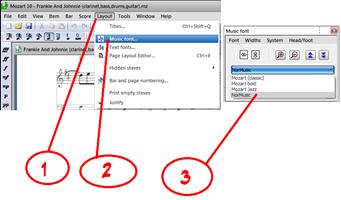Professional
Handwritten Scores!
NorMusic
Fonts for MOZART v9.x/v10.x
 NorMusic Jazz Fonts
Set for MOZART v9.x is a third party music symbols
font which can be used with MOZART v9.x to produce handwritten music in a style
similar to that of many jazz charts, including a complete
script font for text and symbols for jazz and
commercial music. The fonts set include 2 accompanying fonts to help transform
the overall appearance of the music, chords and titles.
NorMusic Jazz Fonts
Set for MOZART v9.x is a third party music symbols
font which can be used with MOZART v9.x to produce handwritten music in a style
similar to that of many jazz charts, including a complete
script font for text and symbols for jazz and
commercial music. The fonts set include 2 accompanying fonts to help transform
the overall appearance of the music, chords and titles.
NorMusic MOZART Fonts
are supplied in both TrueType
formats and can be embedded in EPS and PDF files for publishing:
NorMusicMz, NorMusic Script.
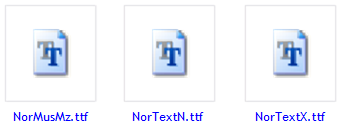
View Screenshots:
http://jazzfile.free.fr/Mozart_screenshot.TIF
View & Print Sample PDF Scores
using NorMusic Fonts:
http://jazzfile.free.fr/MozartSample.pdf
Character Maps
The character
maps contain all the characters and all the keystrokes for the entire font.
NorMusic Mozart Font Set:
http://jazzfile.free.fr/NorMusic%20Mozart%20PC%20Character%20Set.pdf
NorText Font Set:
http://jazzfile.free.fr/NorText%20PC%20Character%20Set.pdf
NorText
Extra Font Set:
http://jazzfile.free.fr/NorText%20Extra%20PC%20Character%20Set.pdf
NorText
Font Reference:
http://jazzfile.free.fr/NorText%20Font%20Reference.pdf
NorText
Extra Reference:
http://jazzfile.free.fr/NorTextExtra%20Font%20Reference.pdf
Applying NorMusic Fonts to your MOZART
v9.x Score:
IT IS EASY to apply
NorMusic Fonts to any given score, though NorMusic Fonts are mapped the same
way like Mozart9.TTF font witch came bundled with MOZART v9.0 software.
NorMusic Fonts MOZART-v9.x Set
Package comes on a Zip-File, in order to install the fonts on your system
please Decompress the zip file, COPY (Ctrl+C)
the TrueType fonts and PASTE (Ctrl+V) them in
your Windows Fonts Folder (C\:Windows\Fonts\...)
1. If
you have Mozart v9.0 then we urge
you to apply the Service Pack 9-2-5
(or the most recent Mozart update)
downloadable from http://www.mozart.co.uk/support/
2. In order to
apply NorMusic Fonts look to a given score, the following steps are important: go
to Layout and click on Music Fonts. From the drop-down menu select
NorMusic, now your score will take
effect of the new handwritten style.
Click
on the picture
to
enlarge…
![]() Applying
NorMusic Fonts to your MOZART v10.x Score:
Applying
NorMusic Fonts to your MOZART v10.x Score:
The
process is the same as described above for Mozart v9.x users, except you need
to place the file: NorMusMz.mzfont (witch is included within the NorMusic Fonts MOZART Set Package
Zip-File) in
the DATA folder of Mozart10 program (C:\Program Files\Mozart10\Data\...)
![]() Pricing:
Pricing:
 ‘NorMusic PC
MOZART-v9/v10 Fonts Set’ Package costs: $72.95
‘NorMusic PC
MOZART-v9/v10 Fonts Set’ Package costs: $72.95
NOTE: “You
can also use
BopMusic Script Font as an
alternative rich text for your scores!
Featuring new
handwritten jazzy look.
NOTE: “You
can also use
NorScript Fonts for more rich
text for your scores!
Featuring
upper-cased and lower-cased letters.
System Requirements:
Windows
·
Intel®
Pentium® processor
·
Microsoft®
Windows® 98, Windows Millennium Edition, Windows 2000, Windows NT® 4.0 with Service
Pack 4, or Windows XP
·
16MB of
RAM (32MB recommended)
·
Adobe
Type Manager® Light 4.1 (not required for Windows 2000 or Windows XP)
·
If
using a PostScript® printer on Windows 95/98/ME, AdobePS™
printer driver 4.3 or later is recommended
·
If
using a PostScript printer on Windows NT 4.0, AdobePS
printer driver 5.1.2 or later is recommended
Note: Windows 2000 and Windows XP provide native support for OpenType fonts (as well as PostScript Type 1 fonts) from
Adobe and do not require ATM Light or
the AdobePS printer driver.
Copyright © 2010 by Nor Eddine Bahha